1. Navigate to https://apps.semadata.org/Account/Login
2. Enter your credentials and click "Sign In"

3. Click "Brand Data"
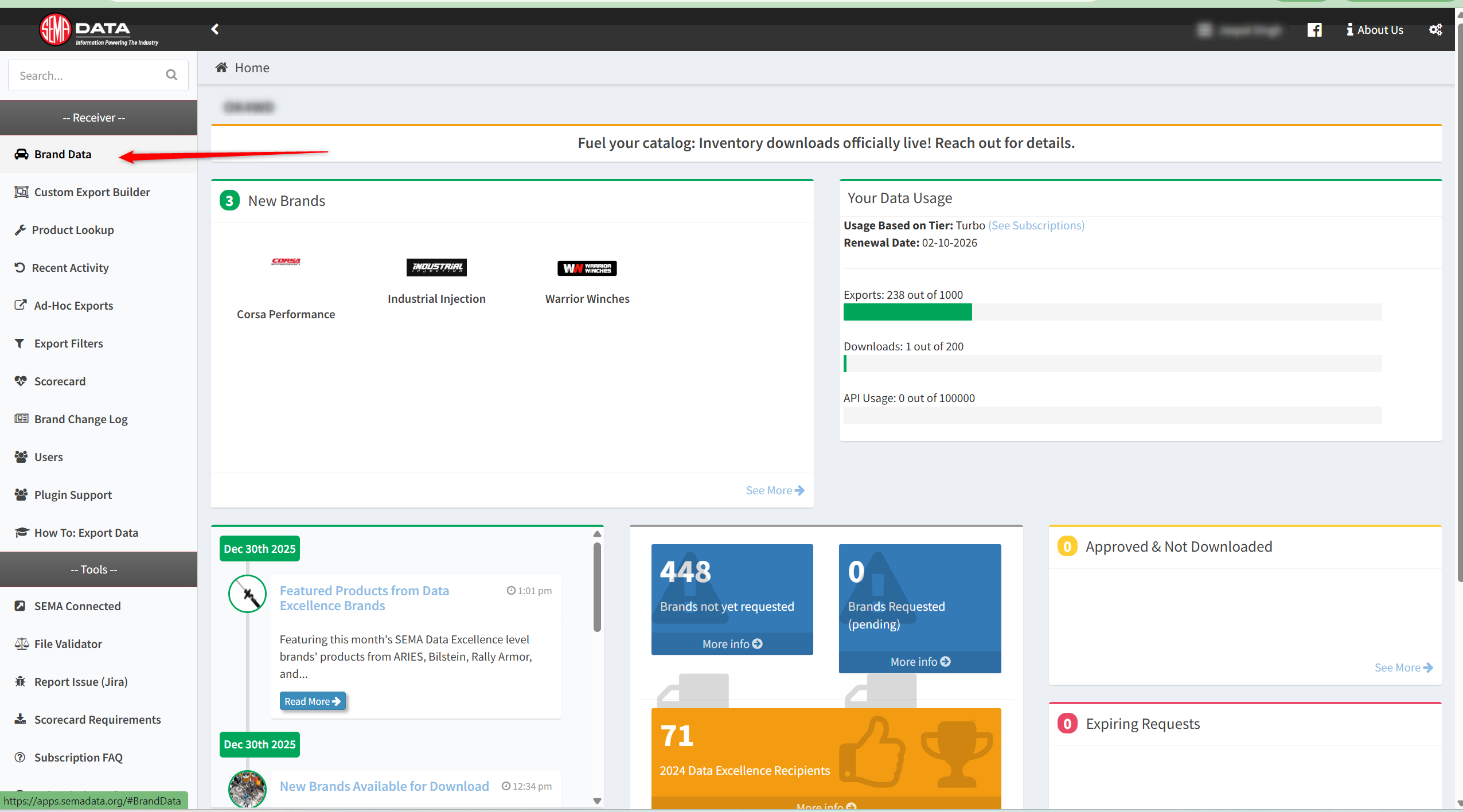
4. Find a brand you want and click "Request Data"
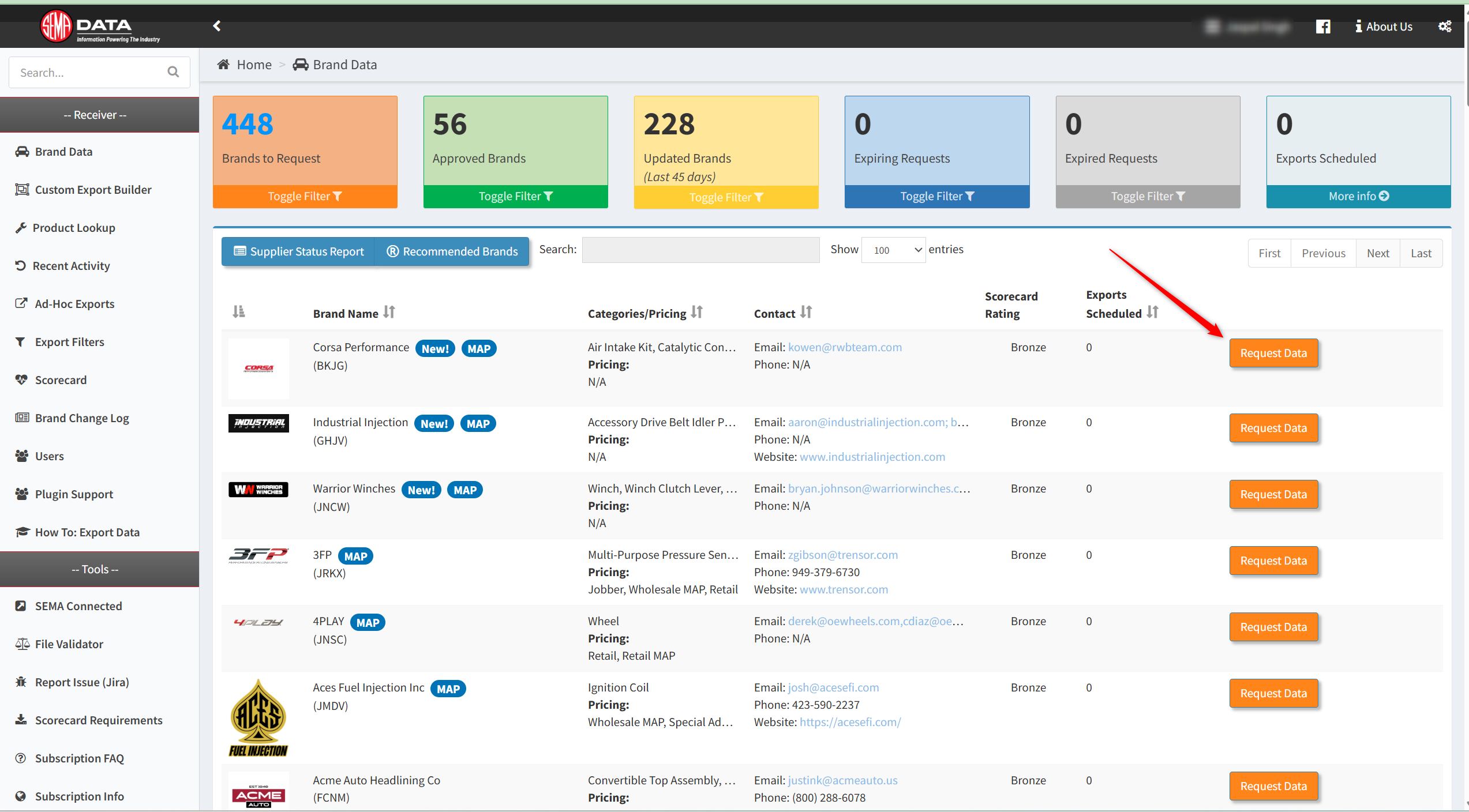
5. Once the brand has approved your request, it should show up in the Slingshot brand explorer.
Was this article helpful?
That’s Great!
Thank you for your feedback
Sorry! We couldn't be helpful
Thank you for your feedback
Feedback sent
We appreciate your effort and will try to fix the article